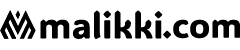Ensuring your driving license is valid and authentic is essential, whether you're a daily commuter or an occasional driver. Thanks to Pakistan's digital transformation, verifying your driving license online is now easier than ever. From saving time to avoiding unnecessary fines, online driving license verification offers a hassle-free solution for drivers across the country.
This guide will walk you through the importance of online verification, the step-by-step process to check your license, and province-specific details to make the process effortless.
Why Online Driving License Verification is Important
Online driving license verification isn’t just convenient—it’s also a crucial step for ensuring compliance with the law. Here’s why it matters:
- Saves Time and Effort: Forget long queues at traffic offices. With online verification, you can check your license from anywhere, saving time and energy.
- Authenticate Your License: Fake licenses are a concern in Pakistan. Online verification ensures your license is genuine and valid.
- Avoid Issues During Checks or Renewals: Having an unverified or expired license can lead to fines during police checkpoints. Online verification allows you to confirm your license details and stay up to date.
- Part of Pakistan's Digital Transformation: The government’s push towards digitalizing essential services has brought more efficiency and accessibility. Online license verification is a prime example of how technology is improving public services.
Steps to Check Driving License Online in Pakistan
Online driving license verification varies slightly by province but usually follows a simple process. Here’s a broad step-by-step guide to get you started.
Step 1: Visit the Official Website
Every province in Pakistan has its own licensing authority, and online verification begins at their respective websites. For example, Punjab utilizes the Punjab Traffic Authority’s Website.
Step 2: Look for “Driving License Verification”
Once on the website, locate the option for license verification. It’s typically displayed prominently on the homepage or under the services section.
Step 3: Enter Your Details
Input the necessary identification details, such as your CNIC (Computerized National Identity Card) number or your driving license number. Make sure the information is complete and accurate.
Step 4: Review Your License Information
If your driving license is valid, the system will display key details such as your name, license type, expiry date, and issuance authority.
Province-Wise Online License Verification Portals
How to Verify Driving Licenses in Punjab
Website: https://dlims.punjab.gov.pk/
Process: Follow the steps mentioned earlier. The Digital License Issuance Management System (DLIMS) portal provides an intuitive interface.
Note: If the website is temporarily unavailable, wait for a few hours and try again.
How to Verify Driving Licenses in Sindh
For Sindh licenses, you may need to access the local traffic police department’s online system or contact them directly. A dedicated online verification link might not always be available.
How to Verify Driving Licenses in Khyber Pakhtunkhwa (KPK)
KPK is working towards expanding its online license verification capabilities. Check with the provincial traffic office for updates on online services.
How to Verify Driving Licenses in Balochistan
Currently, Balochistan primarily uses manual verification processes. You should visit a local licensing office in person.
Troubleshooting Common Issues
Sometimes, things don’t go as planned when verifying your license online. Here are solutions to common challenges you might face:
- The Website Isn’t Working: This could be due to server issues or high traffic. Try again later or contact the licensing office for support.
- License Information Not Found: Double-check the details you’ve entered. If the issue persists, your license might not be in the database. Visit your licensing office to resolve the problem.
- Lost License Number: If you’ve misplaced your license number, contact your local traffic office for assistance. Some provinces may allow you to retrieve information using your CNIC.
Alternative Methods for License Verification
- SMS-Based Verification: Some regions allow you to check your license by sending a text message with your CNIC to a designated number.
- Manual Verification: Visit your local licensing office to confirm your license details manually.
- Mobile Applications: If available in your province, download the official app for license-related services.
Frequently Asked Questions (FAQs)
Can I verify my driving license using my CNIC only?
Yes, some provincial systems allow verification using just your CNIC, though you may need additional details in some cases.
What should I do if my license is not verified online?
Contact your provincial traffic office or licensing authority. They can assist you in verifying or updating your license records.
Is this service free of cost?
Yes, online verification in most provinces is a free service provided by the government.
Can I renew my license online in Pakistan?
Currently, certain provinces are working on enabling online license renewals. However, in most cases, you’ll still need to visit your licensing office.
Make Your Life Easier – Verify Your License Online
Online driving license checks are a game-changer for drivers in Pakistan. With just a few clicks, you can ensure your license is valid, avoid unnecessary fines, and focus on safe driving.
Don’t wait until it’s too late! Take a moment to verify your driving license online today!