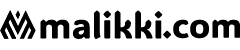Smartphones, which are among the top technological devices in the world, have reached an important position in the market due to their updates and software. The increasing price of new smartphones has directly affected the second-hand phone market, leading more people to opt for used devices. But do you know what to look out for when buying a used phone? Is the second-hand device as reliable as it is claimed to be? How much life is left in this device? Has any part been replaced? Check out our important tips that will help you avoid worries about second-hand purchases.
First Step in Checking a Used Phone: Check the IMEI Record
The IMEI number is the identity of the phone. It is used to determine whether the phone is stolen or lost. By checking this code, you can verify whether the device is original, if it is reported as stolen, or if it is blacklisted. Here’s how you can check the IMEI number:
- On Android devices: Go to Settings > About Phone > IMEI Information.
- On iPhones: Go to Settings > General > About to view the IMEI.
You can check the IMEI number on websites like https://www.imei.info to learn more about the device’s history.
The model number is shown in the "About" section, and the letters there are important. For example, if the number starts with "M", the phone is brand new. If it starts with "F", it means the phone has been repaired, and if it starts with "N", it indicates the device is a replacement. If you're looking for a flawless iPhone, you should prefer a model starting with "M".
Second Step in Checking a Used Phone: Check for Part Replacements
Replacing parts can affect the performance and lifespan of a phone. To ensure that the device hasn’t been tampered with, follow these steps to check whether the parts have been replaced:
- Request an Authorized Service Report: Ask the seller for the phone's repair history. Repairs carried out by an authorized service are generally reliable. Service reports provide information on which parts were replaced and whether original parts were used.
- Compare the Serial Numbers: Check the serial numbers of the phone’s casing and software to verify they match.
- For iPhones: Go to Settings > General > About to find the serial number and compare it with the number on the casing or IMEI label.
- For Android devices: Compare the serial number found on the box or casing with the one displayed in the software.
- Screen Check: Look for signs that the screen has been replaced by checking the following:
- Original screens are high-quality in terms of brightness and touch sensitivity. Aftermarket screens may show faded colors, brightness issues, or touch delay.
- iPhone users may see an “Screen Replaced” notification under Settings > General > About if the screen has been replaced.
- Battery Replacement Check: A battery replacement directly affects the device's energy capacity and lifespan. You can check the battery health in the Settings menu. If the battery has been replaced with a non-original one, it may impact the performance negatively.
- Camera and Other Parts: Inspect the phone’s camera, speakers, and other components. Replacing the camera lens may cause focusing issues. Aftermarket parts tend to perform worse than original ones.
- Physical Signs and Assembly Marks: Examine the screws and joints of the casing. Poorly performed repairs may result in loose screws or misaligned parts.
If you are purchasing a used phone from a reliable platform or seller, ensure that the device is refurbished and certified. Brands like Apple clearly mark parts that have been replaced on refurbished devices, and these typically come with a warranty.
Third Step in Checking a Used Phone: Check the Battery Health
The battery health of a phone significantly affects its daily performance and usage time.
- On iPhones: You can check the battery capacity by going to Settings > Battery > Battery Health. A capacity below 85% indicates that the battery may need to be replaced.
- On Android devices: You can use third-party apps like AccuBattery to check battery health. You should also check if the battery has been replaced and whether it is original.
Check the Physical Condition
The phone’s external condition provides the first clues about its history. Pay close attention to the following:
- Screen: Inspect for scratches, cracks, or dead pixels. Ask for the service record to determine whether the screen has been replaced.
- Casing and Frame: Look for dents, cracks, or bending signs on the phone’s frame. These may indicate that the phone has been dropped or impacted.
- Connection Ports: Ensure the charging port, headphone jack, and speaker are clean and in working condition.
- Buttons and Touchscreen: Test the physical buttons (power, volume) to ensure they work smoothly, and check the touchscreen’s response time.
When inspecting the physical condition, also ask for the original accessories and box. These items can provide additional assurance about the device’s history.
Hardware and Software Tests: How Well Does the Device Perform?
Make sure the phone is functioning properly in terms of both hardware and software:
- Camera: Test both the front and rear cameras to check video quality, focusing speed, and flash functionality.
- Audio Systems: Test the speaker, microphone, and headphone jack to check sound quality and clarity.
- Connectivity:
- Ensure Wi-Fi and mobile data connections are stable.
- Test Bluetooth connectivity with various devices.
- Storage Capacity: Check if the phone’s storage capacity matches what is claimed. Overfilled storage can slow down the device.
- Sensors and Biometric Features: Test features like the fingerprint scanner, facial recognition, or gyroscope to ensure they are working properly.
When Buying a Used Phone, What Should You Pay Attention To? (Detailed Guide)
With the rapid development of the digital world, smartphones have become an indispensable part of our lives, from communication to entertainment. However, rising prices of new phones have increased the demand for second-hand devices. So, what should you pay attention to in order to make a safe purchase and ensure the longevity of your device when buying a used phone? Here’s a professional guide:
Check the Physical Condition: A Smooth Start
The phone’s external condition provides the first clues about its history. Pay close attention to the following:
- Screen: Inspect for scratches, cracks, or dead pixels. Ask for the service record to determine whether the screen has been replaced.
- Casing and Frame: Look for dents, cracks, or bending signs on the phone’s frame. These may indicate that the phone has been dropped or impacted.
- Connection Ports: Ensure the charging port, headphone jack, and speaker are clean and in working condition.
- Buttons and Touchscreen: Test the physical buttons (power, volume) to ensure they work smoothly, and check the touchscreen’s response time.
Tip: While inspecting the physical condition, also ask for the original accessories and box. These can provide additional assurance about the device’s history.
Battery Health: Essential for Long-Term Use
The battery health of a phone significantly affects its daily performance and usage time.
- On iPhones: You can check the battery capacity by going to Settings > Battery > Battery Health. A capacity below 85% indicates that the battery may need to be replaced.
- On Android devices: You can use third-party apps like AccuBattery to check battery health. You should also check if the battery has been replaced and whether it is original.
IMEI Number and Legal Status Check: Preventing the Risk of Buying a Stolen Device
The IMEI number is a unique code that identifies the phone. You can use it to check the phone’s authenticity and legal status.
- How to check:
- For Android: Dial *#06# or go to Settings > About Phone.
- For iPhone: Go to Settings > General > About.
- Check the IMEI number on websites like www.imei.info to see if the device is stolen.
Tip: In addition to the IMEI check, always ask for the invoice and warranty certificate.
Warranty and Service Records
Knowing whether the phone is still under warranty is a great advantage. By requesting the original invoice and warranty certificate, you can check:
- If the phone is still under warranty,
- If the phone has been repaired at an authorized service center.
Major brands like Apple and Samsung allow easy verification of warranty status via the serial number on their official websites.
Choose the Right Seller or Platform
When buying a used phone, choosing a reliable seller or platform is crucial:
- Authorized Refurbished Sellers: Choose authorized refurbished stores for brands like Apple and Samsung. These devices often come with warranty and test reports.
- Online Marketplaces: If buying from a platform like Malikki.com, check the seller’s user reviews and past sales.
- Physical Stores: Purchasing in person is generally less risky than online shopping.